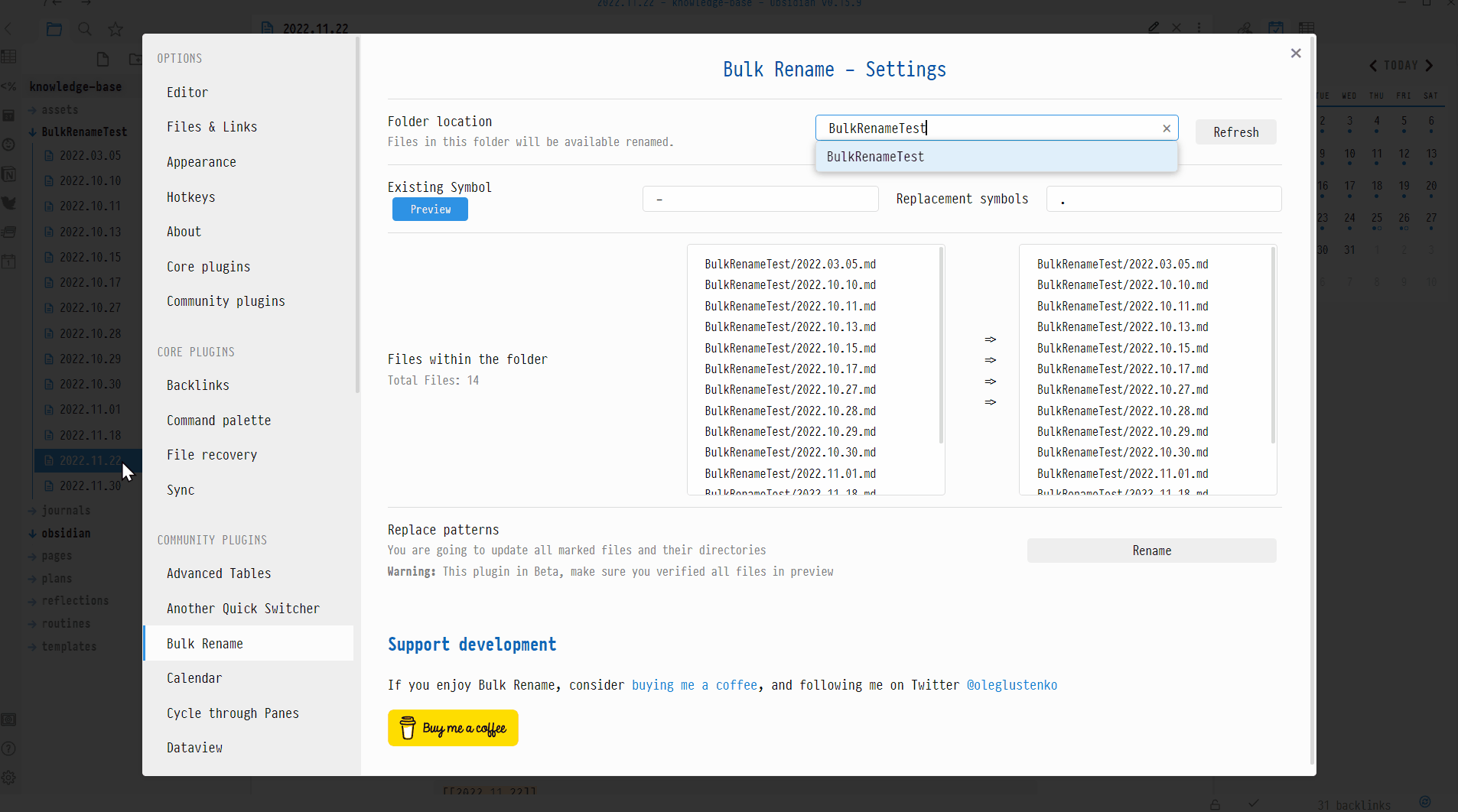|
|
||
|---|---|---|
| .github/workflows | ||
| documentation/assets | ||
| src | ||
| tests/__mocks__ | ||
| .editorconfig | ||
| .eslintignore | ||
| .eslintrc | ||
| .gitignore | ||
| .npmrc | ||
| .prettierrc.json | ||
| LICENCE | ||
| README.md | ||
| babel.config.js | ||
| esbuild.config.mjs | ||
| jest-preset.js | ||
| jest.config.js | ||
| main.ts | ||
| manifest.json | ||
| package-lock.json | ||
| package.json | ||
| styles.css | ||
| tsconfig.json | ||
| version-bump.mjs | ||
| versions.json | ||
README.md
Obsidian Bulk Rename Plugin
Introduction
Now you can rename a bunch of files from the directory and all references also will be updated across the vault.
Under the hood this plugin is using obsidian API for renaming, but we just applying it for many files
Features
Whenever we're updating Replacement Symbols you can set new Directory Location too so, you can also move files to another directory
Rename/Move files based on folder location
Click Search By Folder
Update Folder Location where are you wanting to get files from, put Existing Characters from the file path later on update Replacement Symbols those symbols will be used for in a new path.
Rename/Move files based on tags
Click Search By Tags
Put tags in Tags names field search will be completed across the vault, use coma separator if you need more than 1 tag Click Refresh Update Existing Characters field with a pattern you are looking for in existing notes, set Replacement Symbols
Click Preview or Enter to see intermediate results(nothing will be changed/moved/renamed).
Click Rename whenever you done
Update files based on tags
API
- folder location - Files from which folder you need to rename
- Symbols in existing files - the symbols/characters that we have in the files
- Replacement Symbols - a new symbols that will be pasted instead
- Files within the folder - this is for information purpose
Rename Button Rename files will start renaming all files by respective path.
Motivation
This plugin was developed to cover my needs. Originally I've started to use my daily files with _ delimiter. So my files looked like this: 2022_01_01, over the time I realized other platform out of the box configured to prefer dashes, like this 2022-01-01
Here is many guides on how to rename files, what kind of script we need to run, what version of python or Node.js we need to install and so on.
Why Not to have this functionality build-in into Obsidian?
And rename a bunch of files and update their reference in code base respectively. So now you can rename a bunch of files from the directory and all imports also will be updated in a code-base
Installation
Follow the steps below to install Tasks.
- Search for "Bulk Rename" in Obsidian's community plugins browser
- Enable the plugin in your Obsidian settings (find "Bulk Rename" under "Community plugins").
- Welcome on board! Follow the guides above, share your findings!